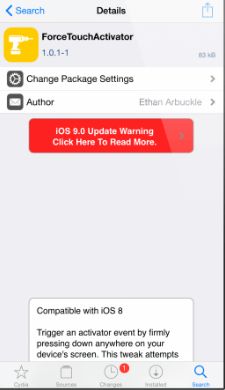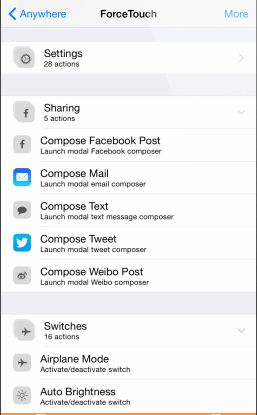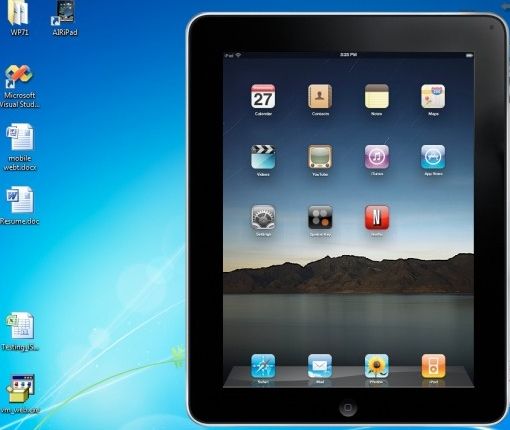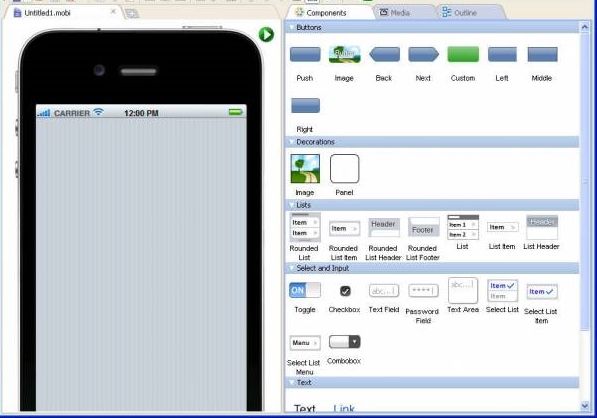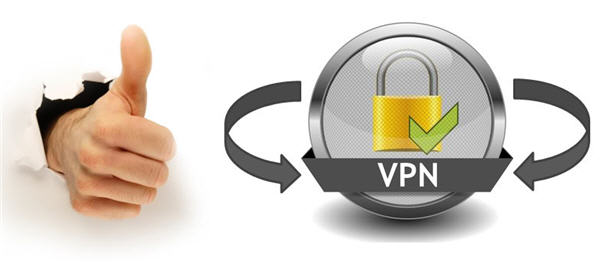It has been a week since we reported that YTS was hit by a DDoS attack and was on the verge of a shut down. Now it is official! The popular torrent release group YIFY and its official YTS website have shut down permanently.
The unexpected shutdown marks the end of an era that started at the turn of the decade. The beginning of the end came with a DDoS attack on the website around 10 days ago. The downtime raised concern among many BitTorrent users, not least because the site belongs to movie release group YIFY, which has dominated public BitTorrent sites for several years.
Torrent Freak, citing inside sources says that YTS and YIFY will never return. The entire operation has stopped which means that no new official YIFY movie releases will appear on any torrent site, anywhere. Though the operator of YTS/YIFY not issued any comment.
YIFY first arrived on the torrent scene in 2010 with its unique quality prints and releases. The group has shared over 6,000 releases upto date. Earlier, the group had started with releasing films under the YIFY brand and later moved to its own torrent website, YTS.to which gained instant popularity among the torrent lovers in recent years. In its hey days, YTS boasted of close to a million unique visitors per day, generating six million pageviews.
The YTS/YIFY shutdown doesn’t mean that piracy will end anytime soon, but it’s one of the most significant changes to the landscape in recent history. YIFY releases were consistently among the most-pirated movies, week after week.
In an interview in 2013 , YIFY attributed this popularity to the presentation and consistency of its releases.
“I personally think that many people are following and downloading YIFY encodes due to the consistency we offer in our releasing. Everything from the consistent film cover art, to the information layout, and ultimately to the file-size of our encodes,” YIFY said.
“I believe this is important because people like stability and assurance with what they are downloading. By adding consistency to a reasonable file-size, we have filled a spot in the community, which seemingly has a lot of demand,” he added.
YIFY also played a crucial part as the primary movie supplier for many Popcorn Time forks. The size of the shutdown fallout will become apparent during the weeks to come.
We would also warn torrent lovers that now that YTS/YIFY is dead, they may be fooled with fake YIFY websites, Facebook accounts and impostors. These should not be trusted and are trying to profit from the confusion.
Like us on Facebook and subscribe with your email to receive all our latest updates via your inbox!
Read More >>